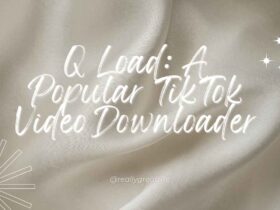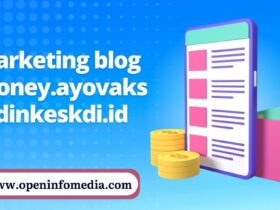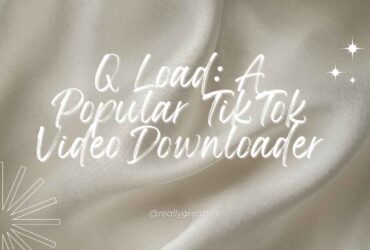Introduction
In today’s digital age, multimedia content plays a crucial role in our daily lives, from sharing videos on social media to editing images for professional purposes. However, not all multimedia formats are created equal. Different formats have varying characteristics, file sizes, and compatibility with different devices and platforms. This article will explore the most common multimedia formats and provide insights into how to convert them to suit your specific needs.
Part 1: Video Formats
MKV (Matroska)
MKV, or Matroska, is a versatile video format known for its high-quality video and audio. To convert MKV to other formats, consider using a tool like HandBrake or Any Video Converter. You can choose between popular options like MP4, AVI, or MOV depending on your requirements.
AVI (Audio Video Interleave)
AVI is a widely supported video format. To convert AVI files, various software options such as Freemake Video Converter and Format Factory are available. These tools can help you switch to more modern formats like MP4 or MKV.
MOV (QuickTime Movie)
MOV files are commonly used on Mac devices. To convert MOV to other formats, you can use software like Adobe Media Encoder or online converters like CloudConvert. Options include MP4, AVI, and more.
WMV (Windows Media Video)
WMV is often used on Windows platforms. To convert WMV files, software like Freemake Video Converter or Wondershare UniConverter is handy. You can transform WMV into formats like MP4 or AVI for broader compatibility.
FLV (Flash Video)
FLV files were popular for web content. To convert FLV to more modern formats, software like Any Video Converter or Online-Convert.com can be used. Consider converting to MP4 for optimal compatibility.
OGG (Ogg Video)
OGG is an open-source video format. To convert OGG files, you can utilize tools like FFmpeg or HandBrake. Options include MP4 or WebM, which offer wider support.
WebM (WebM Video)
WebM is designed for web use. To convert WebM files, you can use software like VLC media player or online converters like CloudConvert. Common choices include MP4 or AVI.
3GP (3rd Generation Partnership Project)
3GP is often used for mobile devices. To convert 3GP files, consider software like Freemake Video Converter or Wondershare UniConverter. Popular formats for conversion include MP4 and AVI.
M4V (Apple iTunes Video)
M4V files are primarily associated with Apple devices. To convert M4V files, HandBrake or Any Video Converter can be used. You may opt for MP4 or MOV formats for compatibility.
DIVX (Digital Video Express)
DivX is known for its compression capabilities. To convert DIVX files, software like DivX Converter or HandBrake is recommended. Consider converting to more widely supported formats like MP4 or AVI.
Part 2: Image Formats
PNG (Portable Network Graphics)
PNG is a popular format for images with transparency. To convert PNG files, tools like Adobe Photoshop or online converters such as Convertio can be used. Options include JPEG or BMP.
JPEG (Joint Photographic Experts Group)
JPEG is widely supported and known for its compression. To convert JPEG images, software like IrfanView or GIMP can be handy. You can convert to formats like PNG or TIFF for specific needs.
BMP (Bitmap Image)
BMP is known for its lossless quality. To convert BMP images, tools like XnConvert or ImageMagick can be used. Consider converting to JPEG or PNG for web use.
TIFF (Tagged Image File Format)
TIFF offers high-quality and lossless compression. To convert TIFF images, Adobe Photoshop or online converters like Zamzar are suitable. You may choose JPEG or PNG formats based on your requirements.
EPS (Encapsulated PostScript)
EPS is a vector-based format often used in graphic design. To convert EPS files, software like Adobe Illustrator or Inkscape is recommended. Conversions can be made to SVG or PDF for various uses.
SVG (Scalable Vector Graphics)
SVG is a popular vector format. To convert SVG files, various online converters like Online-Convert.com or Adobe Illustrator can be used. You can convert to EPS or PDF for specific design needs.
APNG (Animated Portable Network Graphics)
APNG is a specialized format for animated images. To convert APNG files, software like APNG Assembler or online converters like Ezgif.com can be handy. Consider converting to GIF or MP4 for broader compatibility.
MNG (Multiple-image Network Graphics)
MNG is another format for animated images. To convert MNG files, tools like APNG Assembler or online converters like Online-Convert.com can be used. You may opt for APNG or GIF for wider support. Turn MP4 to GIF in no time
FLIF (Free Lossless Image Format)
FLIF is a relatively new lossless image format. To convert FLIF files, consider using software like FLIF or online converters like Convertio. You can convert to PNG or JPEG for various uses.
CineGIF (Cinepak-based animated GIF)
CineGIF is a format for animated images. To convert CineGIF files, tools like FFmpeg or online converters like Online-Convert.com can be used. You can opt for GIF or MP4 for broader compatibility.
Conclusion
Understanding the various multimedia formats and how to convert them is essential for working with digital content effectively. Whether you’re dealing with videos or images, there are tools and methods available to help you convert between formats, making your content accessible and compatible across different platforms and devices. Keep these tips in mind as you navigate the ever-evolving world of multimedia content creation and distribution.